The MyBridgestone mobile app offers convenient access to the enhanced services, resources, and support that Bridgestone teammates need whenever they need them. With the MyBridgestone app, you can:
- Review your pay, view or request time off, check-in and out for work, submit your timesheet, and submit expenses quickly.
- Get push notifications alerts and reminders for time tracking, important updates, and approvals. Immediately take action right from the app.
- Browse your company directory, securely view coworker profiles, leave feedback, and take learning courses.
- Access quick links to commonly used workplace platforms
- Explore a robust library of self-service resources
- Stay connected to your business by gaining quick insight into what’s important through interactive reports and dashboards.
- Submit and track help tickets and requests related to HR and IT topics
- Chat with ‘Ask MyBridgestone’ support.
How to Download the MyBridgestone App
The MyBridgestone App is designed for use by Bridgestone employees and requires authorized MyBridgestone credentials. Download the MyBridgestone mobile app, where you can quickly conduct tasks or review your information, all on the go.
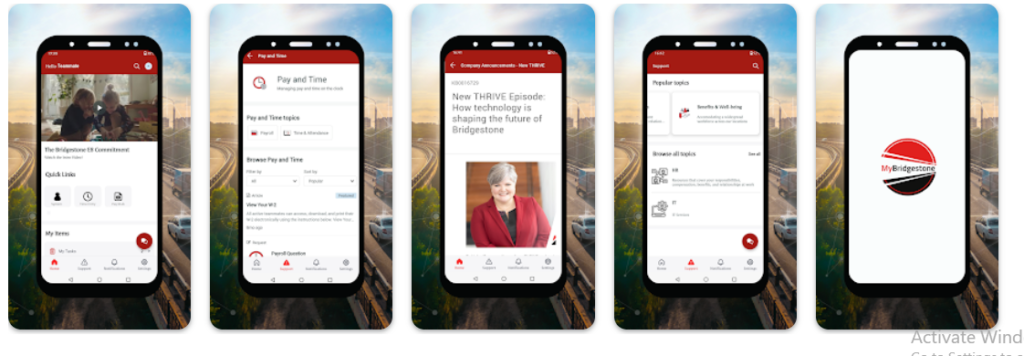
To download it for Android, copy the URL below into your browser.
- https://play.google.com/store/apps/details?id=com.servicenow.public.mybridgestone.requestor&hl=en
To download it for iPad & iPhone, copy the URL below into your browser.
- https://apps.apple.com/bj/developer/bridgestone/id594356780
MyBridgestone Login
You can access MyBridgestone from a work computer, home computer, or tablet. When you are finished using the portal, click “Logout” in the top right corner. New Bridgestone employees will receive instructions on setting up their username and password during the onboarding process.
Users with difficulty with the password may want to note that the account will become locked after five unsuccessful login attempts.
Here are the direct steps to access the MyBridgestone login portal from your desktop or mobile phone.
- To log in to your employee account, visit the MyBridgestone Login portal
- Under the team member login section, enter your registered email address or team member ID.
- Click on ‘Next.’